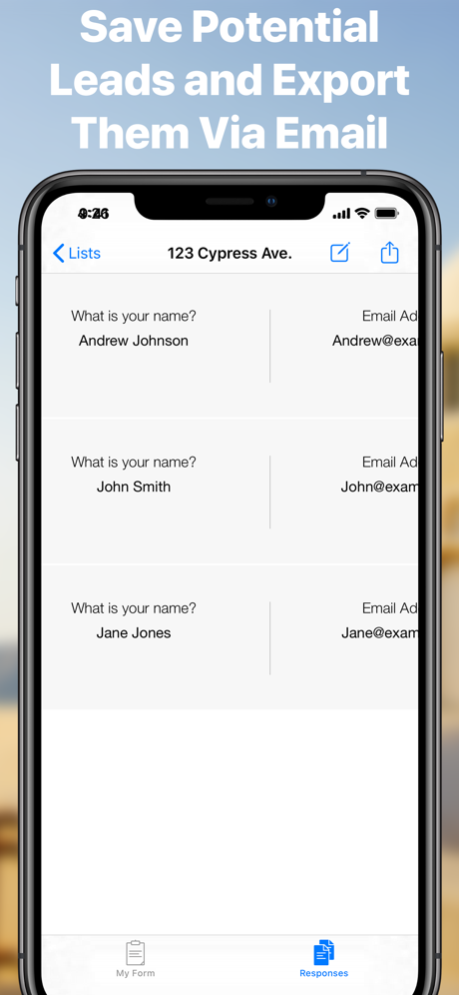Open House App 1.4.1
Free Version
Publisher Description
Open house sign-in sheets...There has to be something better than pen & paper, right? Now there is. With the Open House App, real estate agents like you are creating beautiful forms that your guests can complete right on your iPhone or iPad. Get any information you need from your potential leads by creating a custom form with any multiple-choice or text-response question you need. When are they moving? Do they have a property they need to sell? Ask the questions that are important to you and design your form to fit your listing & your brand with customizable background, welcome, and thank you messages.
When guests arrive at your open house, they can quickly fill out their information right on your device. Guests only see the form they are completing so it keeps your valuable leads safe from other visiting agents. After your open house, you can export all your responses to CSV or just email all your open house guests right from the app. Spend your time planning an open house for your next listing instead of manually entering the email address and phone number of each potential lead. Impress visitors at your next open house and get more organized with the Open House App.
Apr 6, 2020
Version 1.4.1
Updated background image picker
About Open House App
Open House App is a free app for iOS published in the Office Suites & Tools list of apps, part of Business.
The company that develops Open House App is Wander Bit LLC - Photo & Video Editor Apps and More. The latest version released by its developer is 1.4.1.
To install Open House App on your iOS device, just click the green Continue To App button above to start the installation process. The app is listed on our website since 2020-04-06 and was downloaded 6 times. We have already checked if the download link is safe, however for your own protection we recommend that you scan the downloaded app with your antivirus. Your antivirus may detect the Open House App as malware if the download link is broken.
How to install Open House App on your iOS device:
- Click on the Continue To App button on our website. This will redirect you to the App Store.
- Once the Open House App is shown in the iTunes listing of your iOS device, you can start its download and installation. Tap on the GET button to the right of the app to start downloading it.
- If you are not logged-in the iOS appstore app, you'll be prompted for your your Apple ID and/or password.
- After Open House App is downloaded, you'll see an INSTALL button to the right. Tap on it to start the actual installation of the iOS app.
- Once installation is finished you can tap on the OPEN button to start it. Its icon will also be added to your device home screen.